需要镰刀环境才能运行.
1.8 版最大亮点是增加了一图多币功能
The Reaper EA是一款近期热门的早盘ea,作者就是大名鼎鼎的adv的作者,该作者不少优秀ea,所以他的ea真实可信。这个ea作者做了不少观摩,实盘有一年,ea分两种模式A和B,作者建议B模式,选择的时候,喜欢小止损可以选择A,其他的可以按照作者的建议来。关于品种选择,可以结合作者的观摩统计和回测进行筛选.
Check out the live results here:
- https://www.mql5.com/en/signals/803303
- https://www.mql5.com/en/signals/986462
- https://www.mql5.com/en/signals/1029322
- https://www.mql5.com/en/signals/999401
How to set up the EA:
- When using AutoGMT, make sure your computer/VPS time settings are correct! (you can check this post)
- Run on M5 only, 1 chart can run all 14 optimized pairs (OneChartSetup, EURUSD M5 recommended, don't forget to fill in suffix)
- Optimized for 14 pairs: eurusd, gbpusd, usdchf, usdjpy, usdcad, eurjpy, eurgbp, eurchf, eurcad, euraud, gbpaud, gbpcad, gbpchf and audcad
- It is recommended to run all these pairs to spread the risk.
- It is recommended to use "Mode B" as it will be more stable on most brokers.
- Mode B is more strict in entry, and uses a slightly wider Stoploss to prevent stop-outs due to spread widening.
- Mode A has lower Stoploss and more trades, and can have very good results on brokers with a very low nightly spread.
- I would recommend using "LotsizeStep" as AutolotMode. (automatic money management)
- LotsizeStep values -> Low risk: 500; Medium Risk: 250; High Risk: 150
- It is recommended to run the EA on a low spread ECN broker.
- Minimum recommended accountsize: 250$ for running all 14 pairs, but you could run only a few pairs on 100$ as well.
Some of the features of the EA:
- IMPORTANT: This EA only enters trades for 2 hours per day, from 1 hour before rollover, till 1 hour after rollover. For most brokers, that means from 23h marketwatch, till 1h.
- The EA uses limit orders to enter trades. Slippage will mostly be positive on entry with this method.
- The EA uses hard SL and TP levels, to minimize negative slippage on exit.
- The EA will only open 1 trade per pair.
- The EA uses multiple exit strategies, where it will limit the risk as time passes and the trades hasn't hit TP yet.
- Safety first: this EA does NOT use grid, martingale, averaging down or any other risky trade management methods.
- Real live results for many months already before the EA was released on MQL5.
- The product is already in a very advanced state of development (bug-free, performance verified)
- EA has been live tested on multiple brokers with success.
- No set files needed. Only the Lotsize needs to be set.

2 sets are attached to this blog:
- OneChartSetup for MT4 using high risk (lotsizeStep=100)
- OneChartSetup for MT5 using high risk (lotsizeStep=100)
Those are basically the settings that I use on my signals on MQL5.
If you use them, you can simply run them on 1 EURUSD M5 chart and the EA will run all pairs from that 1 chart with autolotsize.
Only make sure you fill in the suffix if your broker uses one (more details about suffix below)
The Reaper is a night scalper, which means it will trade from 1 hour before rollover time, till 1 hour after rollover time.
For most brokers (that use GMT+2 in winter and GMT+3 in summer) that means from 23h till 1h
The EA has an infopanel, which shows WHEN the EA will start trading ("Time To Start"). Make sure that this hour corresponds with 1 hour before rollover.
So if your broker's rollover is at 0:00, the Time To Start should be "23:00" from monday till thursday. For friday, it will always be 1 hour later (so "0:00") because we don't trade the hour before the weekend starts.
If your broker uses GMT-0 for example, rollover will be at 21h, and Time To Start should be "20:00" in the infopanel.
If your Time To Start is incorrect, either your autoGMT is not working correctly because of a wrongly set up time on the VPS, or you manual GMT settings are incorrect.
Here is a post to make sure your VPS time is set correctly for autoGMT to work like it should:https://www.mql5.com/en/market/product/68713#!tab=comments&page=3&comment=23427149
PLEASE NOTE:During the weekend, the Marketwatch window will simply display the hour of friday closing time, and the "Time To Start" will not show correctly. don't worry about that as it will adjust as soon as markets open.
ALSO NOTE: for backtesting, AutoGMT will NOT work, and you must adjust the Winter/Summer GMT Offset parameters according to your broker's pricefeed.
To check your broker's rollover time, simply go to your marketwatch, right click the EURUSD symbol and select "specification". Then scroll all the way down in the specification window and seen when Rollover start:
for example: a broker using rollover at 00:00
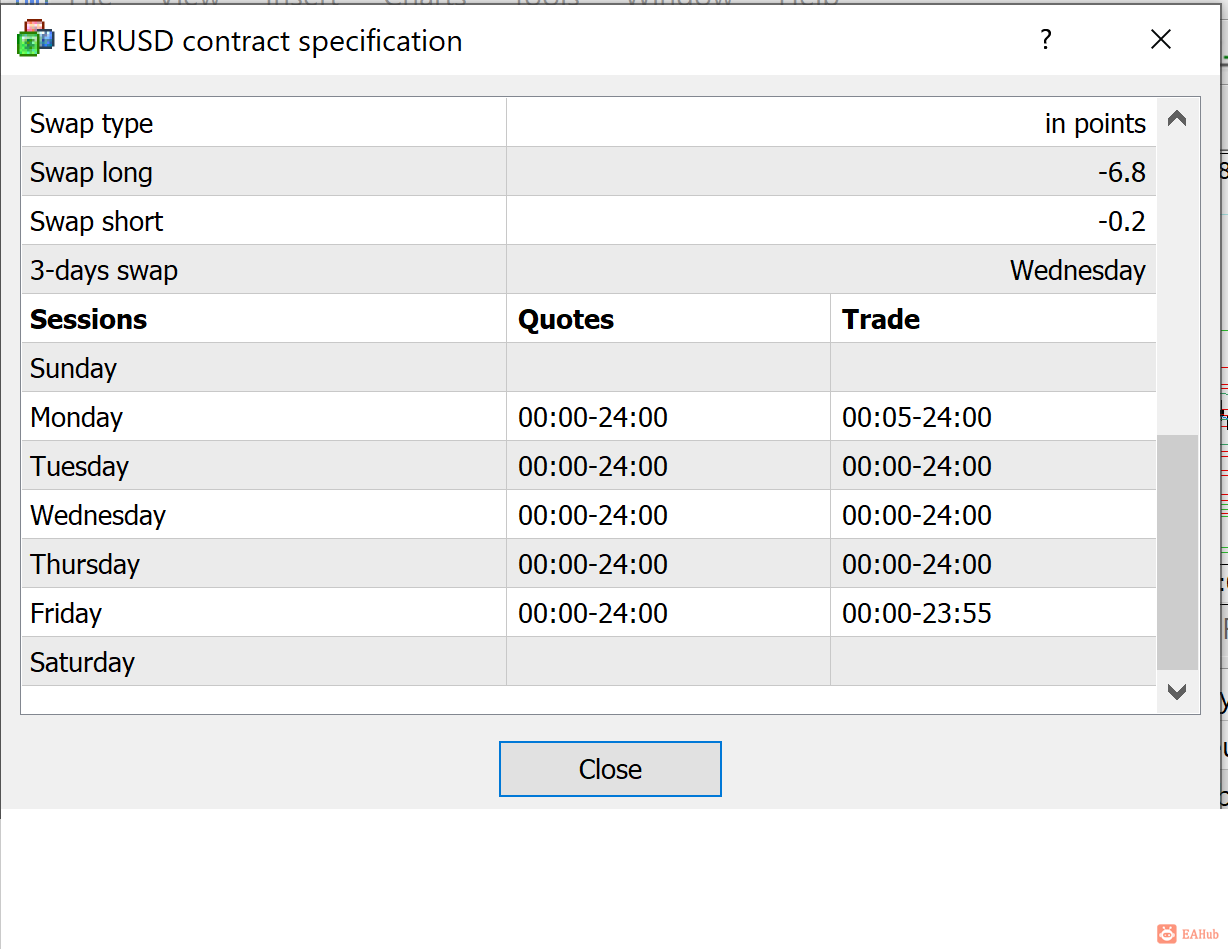 Parameter list:
Parameter list:
- ShowInfoPanel: enable the information panel on the chart
- Adjustment for InfoPanel size: for 4K screens, use value "2" to correctly display infopanel
- Update infopanel during testing: disabled will run backtests faster
- comment: comment of the trades
- OneChartSetup: enable the OneChartSetup (run all optimized pairs from 1 single chart)
- OneChartSetup_Pairs: pairs to run (only optimized pairs can be used here)
- suffix: the suffix used by your broker must be filled in here when using the OneChartSetup (for example: EURUSD.m -> suffix is .m
- Mode B: enable mode B (recommended). This will make the EA more strict in entries, and bigger exit TP levels. Overal this performs best on most brokers
- Magicnumber: the magicnumber used by the EA. this can be the same for all pairs
- Max spread allowed before settings trade: the maximum spread allowed before entering a trade
- spread at which pending orders are deleted: self explanatory
- Trade at Weekly Market open: when enabled, the EA will also trade the first hour when market opens after the weekend.
- Minimum minutes between 2 consecutive trades in same direction: this is to prevent multiple faulty trades opened fast after each other
- Use Market Orders for Entry: by default the EA will use "Limitorders", but some brokers don't like the multiple opening and modification of pending orders. You can use this option if your broker starts giving your warnings about that.
- Use Virtual TP for exit: instead of using a hard TP which is modified, you can also use this option if the hard TP modifications is making your broker nervous
- Skip trading on Triple Swap: this will disable trading before the triple swap (usually wednesday night). I personally don't use this option
- Use Slippage control on Market orders: when not using the Limitorders, there will be more slippage on entry. This will try to help the EA deal with that slippage
- Maximum attemps to set/Modify orders: this will set the number or attempts that the ea will do when a order failed to be set or modified for some reason. A too high number might cause an "overly active" account for your broker
- Autolotsmode: here you can choose if you want to use a fixed lotsize (StartLots), or use the LotsizeStep, or use the Risk Per Trade (LotsizeStep is recommended-
- StartLots: the lotsize used for fixed lotsize
- Risk Per Trade: the risk per trade in %. Lotsize will then be based on SL of the pair and the risk chosen
- LotsizeStep: the EA will use X lots per Y balance. for example: LotsizeStep=100 means the EA will use 0.01lots per 100 of balance. so on 500 balance, it will be 0.05lots. Keep in mind that these values need to be adjusted to your base currency! So when running on JPY account, you can not use value 100, since that would be much too high in lotsize!
- OnlyUp: this will force the EA to only increase lotsize after profits, but not reduce lotsize after losses (for faster recovery)
- AutoGMT: this will make the EA automatically calculate your broker's GMT settings. (your VPS time must be set correctly for this to work)
- GMT offset Winter: when AutoGMT is disabled, set this value to the winter GMT offset of your broker
- GMT offset Summer: when AutoGMT is disabled, set this value to the summer GMT offset of your broker
- Use Rollover Filter: this will enable/disable the rollover filter
- Open order during Rollover: enable opening of trading during the rollover period
- Close orders during Rollover: enable the (virtual) closing of trades during rollover period (hard TP will still be triggered)
- Rollover start time: time when rollover starts (always based on GMT+2 winter and GMT+3 summer so your do NOT need to adjust to your broker's GMT)
- Rollover end time: time when rollover ends (always based on GMT+2 winter and GMT+3 summer so your do NOT need to adjust to your broker's GMT)
How to set up the EA: A) With OneChartSetup enabled: Simply run the EA on a EURUSD M5 chart with OneChartSetup enabled, and make sure you filled in the suffix of your broker's symbol names, if it has one.
B) With OneChartSetup disabled: Run the EA on a M5 chart for each of the 14 optimized pairs.
Make sure you select your lotsize setup. for USD/EUR accounts, these are the risk levels for LotsizeStep:
- 400 -> low risk
- 200 -> Medium risk
- 100 -> High risk
镰刀 模拟环境 LD msimg32.dll https://www.eahub.cn/thread-30412-1-1.html
|
 简体中文
简体中文
 繁體中文
繁體中文
 English(英语)
English(英语)
 日本語(日语)
日本語(日语)
 Deutsch(德语)
Deutsch(德语)
 Русский язык(俄语)
Русский язык(俄语)
 بالعربية(阿拉伯语)
بالعربية(阿拉伯语)
 Türkçe(土耳其语)
Türkçe(土耳其语)
 Português(葡萄牙语)
Português(葡萄牙语)
 ภาษาไทย(泰国语)
ภาษาไทย(泰国语)
 한어(朝鲜语/韩语)
한어(朝鲜语/韩语)
 Français(法语)
Français(法语)